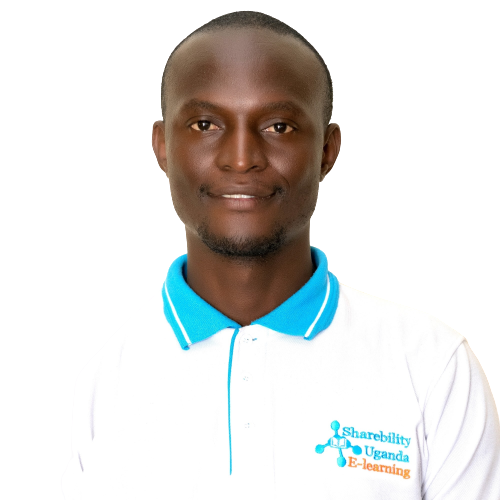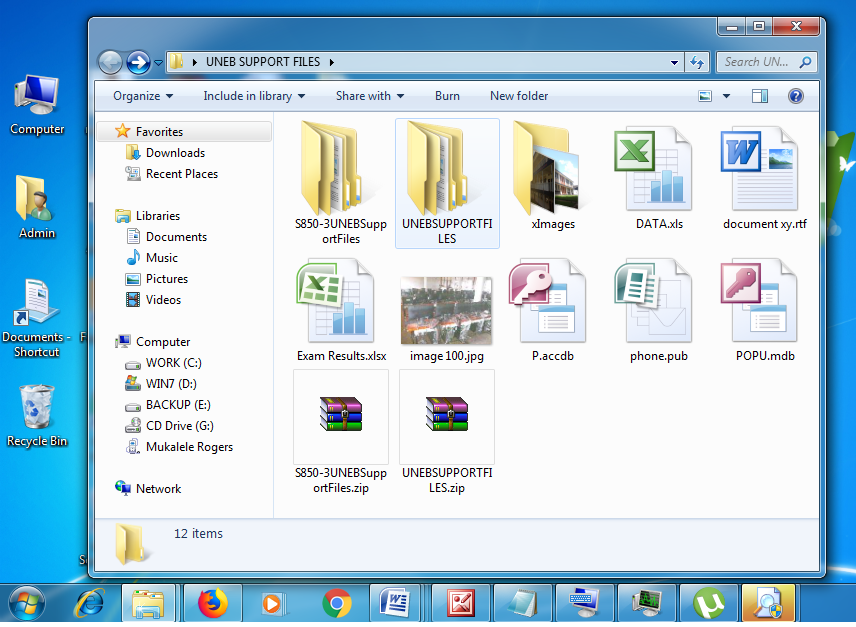Uganda National Examination Board (UNEB) has released this year’s Support Files for Subsidiary ICT practical papers S850/2 and S850/3, and for the first time, uploaded them to their publically accessible resource portal, where anyone can download without need for logging in to the system.
This is going to be the second time support files are to be used during Subsidiary ICT Practical examinations since thier introduction in 2016. The concept of ICT examination Support Files is new Uganda, but has been used before by international examination bodies like Cambridge IGCSE.
What are Support Files?
Support Files’ are specimen files that are provided to students in softcopy for use during the computer practical examinations. The support files may include named word documents, spreadsheet files, text files, image files, etc., and are usually referred to in the question paper by their file names and file extensions. A candidate may be requested to open or load a given file from the support files folder and do certain tasks with it such as save as, copy and paste, format, insert table, image etc. All the candidates are supposed to do is to ensure that they can locate the required support file and follow the instructions on the question paper.
How did UNEB avail support files last year?
Last year, the support files were restricted – downloading them was only accessible by school administrators and after logging in to the UNEB eReg schools web portal, whose login credentials are officially sent to registered center head masters. However, many schools don’t have examination centers and so they could not get the login credentials. Additionally, some center headmasters lost the passwords while others found difficultly in logging in to their schools portals due to computer literacy challenges. Many ICT Teachers and Computer Laboratory attendants found challenges accessing the support files in time, yet they are meant to get the support files 1 week to the examination date, in order to distribute them on to the candidates desktops as per the UNEB Guidelines.
The other challenge faced by the teachers was the format in which the support files were provided. The support files were downloadable as .rar archive which can can not open on windows operating system without installing a third party archive software such as WinRAR. To solve this challenge, this year UNEB has simply zipped the files into .zip archives which can be opened easily on Windows even without need for installing additional software.
What are the UNEB Guidelines for Usage of Support Files?
According to a 27th June 2016 UNEB Circular on Usage of Support Files, the following were stated as the guidelines:
- Support Files shall be uploaded on the UNEB portal one week before the practical examination.
- The uploaded files shall be in a folder that reflects the current year e.g. “UNEB Support Files 2016”
- The schools should download the files on a CD and test them to find out if they are running and opening.
- The computers in the laboratory should be checked and cleaned.
- The computer teachers should then put the Support Files on the Computer Desktops in the Computer Laboratory.
- Candidates should not access the laboratory after the Support Files have been put on the Desktops until the time of the practical examination.
- After each shift and before the next shift of the examination, the Computer teacher should be allowed in the laboratory to make sure each Desktop has only the original Support Files
Teachers warned against disclosing support files to candidates
During a recent ICT Teachers retooling workshop, teachers were warned against showing UNEB support files to their candidates before the exam. It was noted that some teachers even try to predict possible questions to be set basing on the support files. However, the teachers were made to realize that it is actually dangerous to ‘spot’ or ‘guess’ questions for the candidates. There is very little that someone can do with the support files alone without the actual question papers, different unpredictable questions can be asked on the same support files. Teachers are cautioned against giving hints to students on the support files to be used because this confuses the students the more. Some panicky students will for example do a task such as calculating the sum of numbers in a spreadsheet as predicted by their teacher even when there is no question on the question paper to that effect. Additionally, as per the UNEB guidelines, students should not have prior knowledge of the support files and a teacher who violates this guideline commits examination malpractice.
Downloading Support Files for this year
Paper Two and Paper Three 2017 Subsidiary ICT Examinations are going to be done on Thursday 30th November and Friday 1st December respectively as indicated on the 2017 UNEB 2017 examinations timetable . The support Files for use in the examination room can be downloaded from the public resources section of the UNEB eReg portal http://ereg.uneb.ac.ug [Direct Links: S850/2 Support Files 2017 and S850/3 Support Files 2017] or by logging in to the private schools portal here.