Description
- Background: Throughout the ages, people have always needed to calculate. Tools such as the abacus were invented by the early Chinese to help keep track of large numbers. About thirty years ago, students only had pen, paper, slide rules and mathematical tables to help them in their mathematics exams. There were no such things as calculators and certainly no personal computers. Calculators eventually became everyday tools and certainly helped to speed up calculations and improve accuracy. Even then, they weren’t really good enough to solve complex problems or deal with large amounts of repetitive work. With advancement in technology, spreadsheets were developed.
A spreadsheet is a piece of software which is used to work out calculations. Spreadsheets can do a lot more than simply adding up a column of numbers. Spreadsheets can handle financial calculations for a large business, calculate probability or other statistical information, do complex trigonometry and make colorful graphs and charts. Some examples of these spreadsheets include, Microsoft Excel, VisiCalc, Lotus 1-2-3, MS-DOS spreadsheets and OpenOffice.org Calc. - Learning Outcome: The learner should be able to produce mark sheets, budgets, class planners and many others.
- Guidance to the Teacher: Demonstrate to the learners how worksheets are managed before allowing them time to manage their own worksheets.
Give a clear explanation of the underlying principles of working with specific functions to the learners before they form functions or formulae.
For example when a label appears in a logic function, the label is put in double quotation marks.
Start with the basic formulae that can assist to make a shopping list budget before introducing the functions and order of operations in formulae. Automatic recalculation is expected. - Suggested Competences for Assessment:
Assess the learners’ ability to manage the worksheet to meet user specifications/requirements, and use of formulae and functions in worksheets. - Recommended Coverage Duration:20 periods (3 1/3 weeks)Senior Five Term II
- How to Download this class notes presentation: Click on Add to Cart, then a green section with a button for view cart will appear. Click on VIEW CART. On the cart, scroll down and click on the PROCEED TO CHECKOUT button. On the checkout page, you will fill in your billing/contact information, then choose a payment gateway to use. Mobile Money is chosen by default. To use mobile money, simply type in your mobile money account number without the leading zero (MTN Mobile Money, Airtel Money, Africell Money and Msente are supported) and click PLACE ORDER. A prompt will be sent to your phone from PEGASUS (Mobile Money Agent). Once you enter your password, it will take a few minutes for your payment to be detected before you are redirected to the download page. In case of any assistance, send an email to rogers@mukalele.net or call / text / whatsapp me on 0706060740.
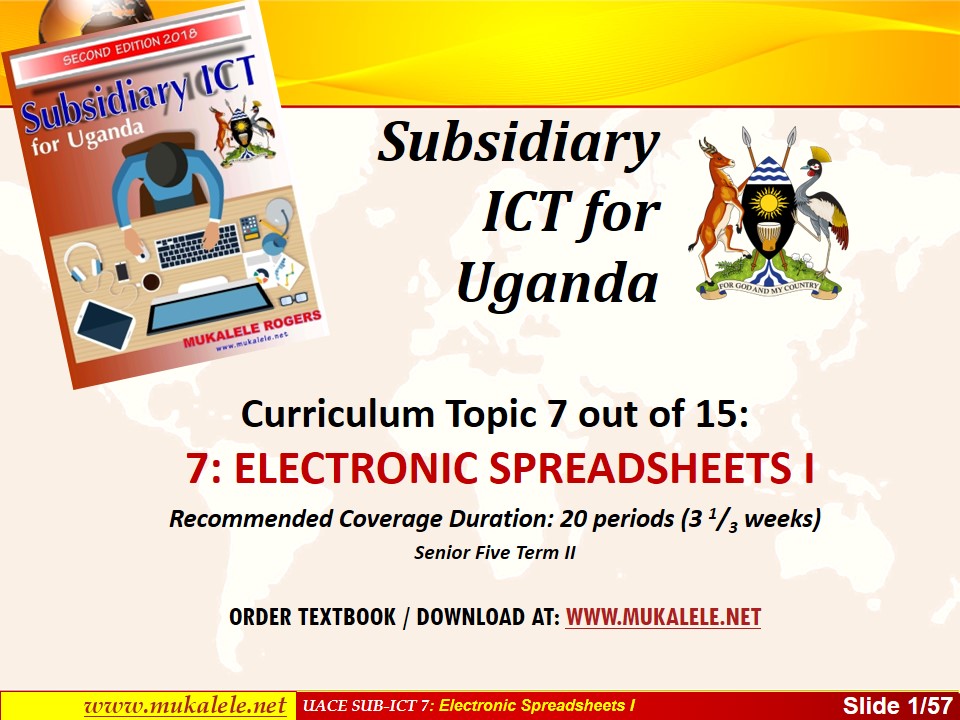
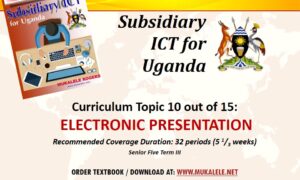
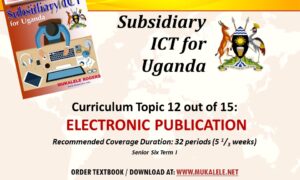
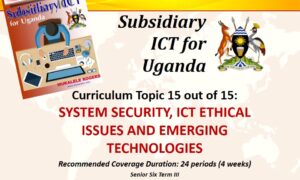
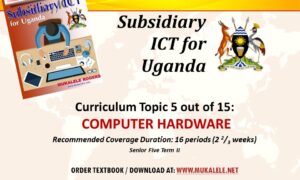
Reviews
There are no reviews yet.